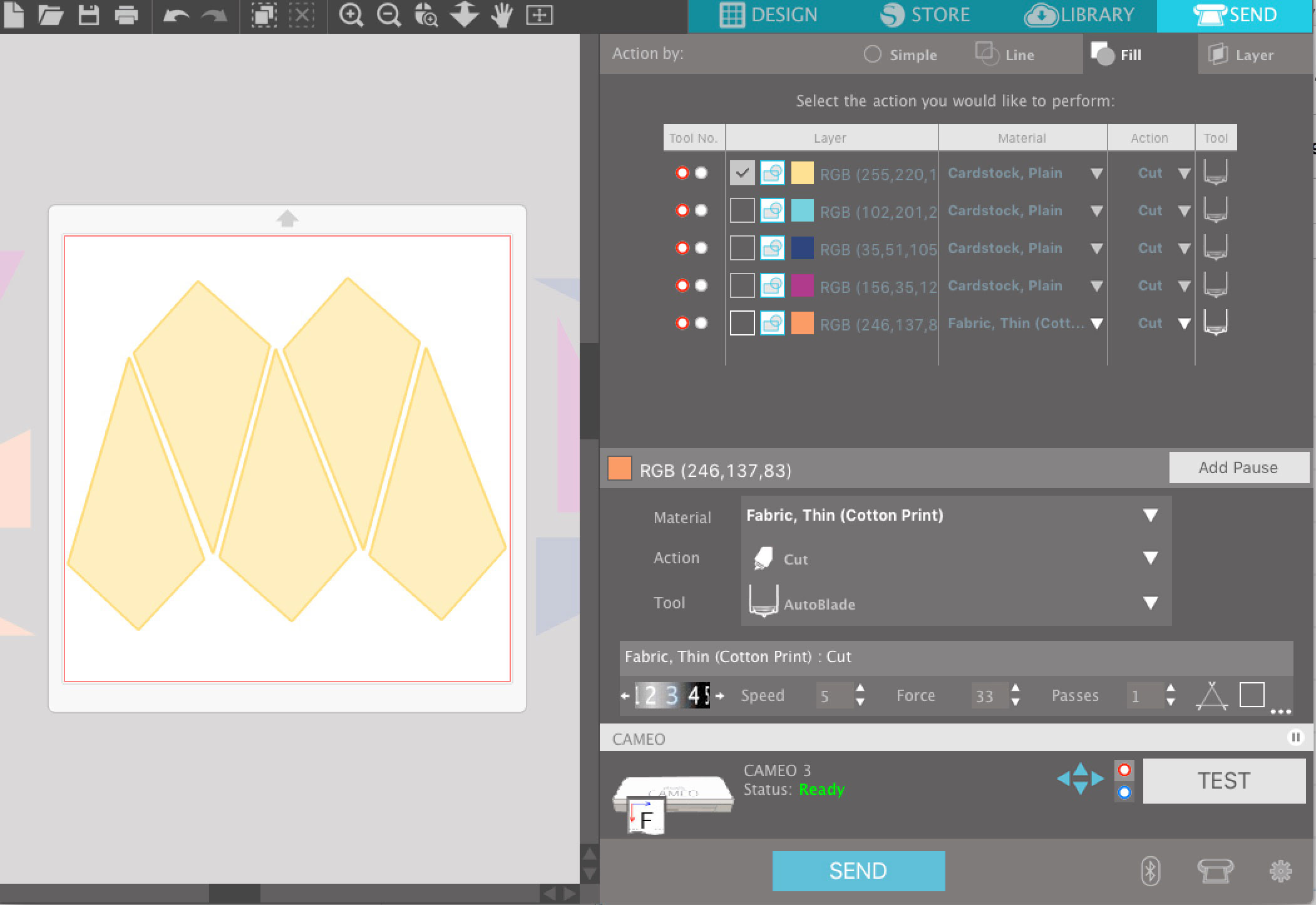Cut & Quilt Designs - Silhouette Software
After downloading the cut and quilt design (SVG format), click File, then Open. Locate the file, select it, and then Click OK. Then, click the design to select it, click Object, then Ungroup. This will separate the design into individual pieces.
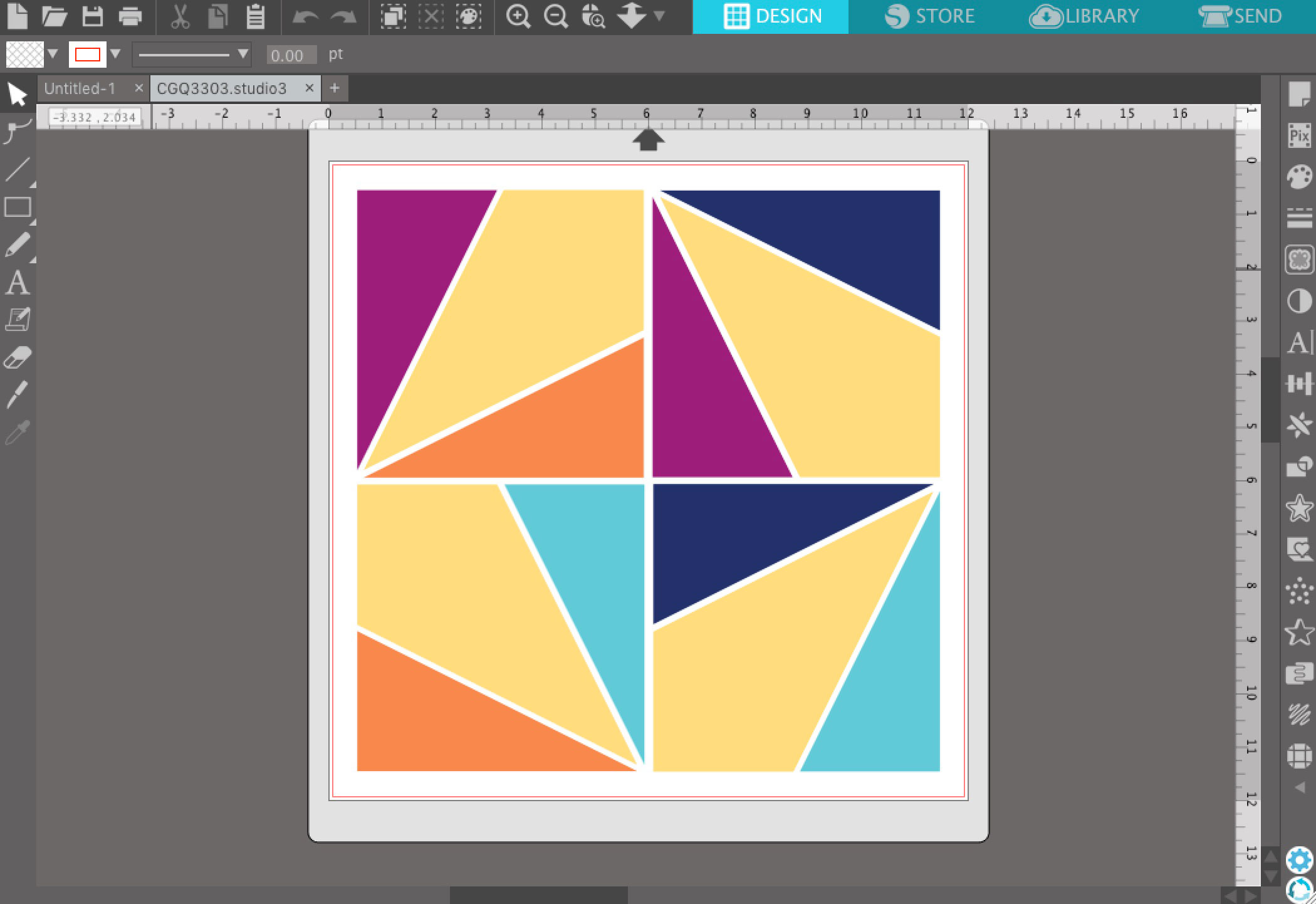
Next, choose which color you would like to cut first. Then, move all the other pieces to either side off the mat.
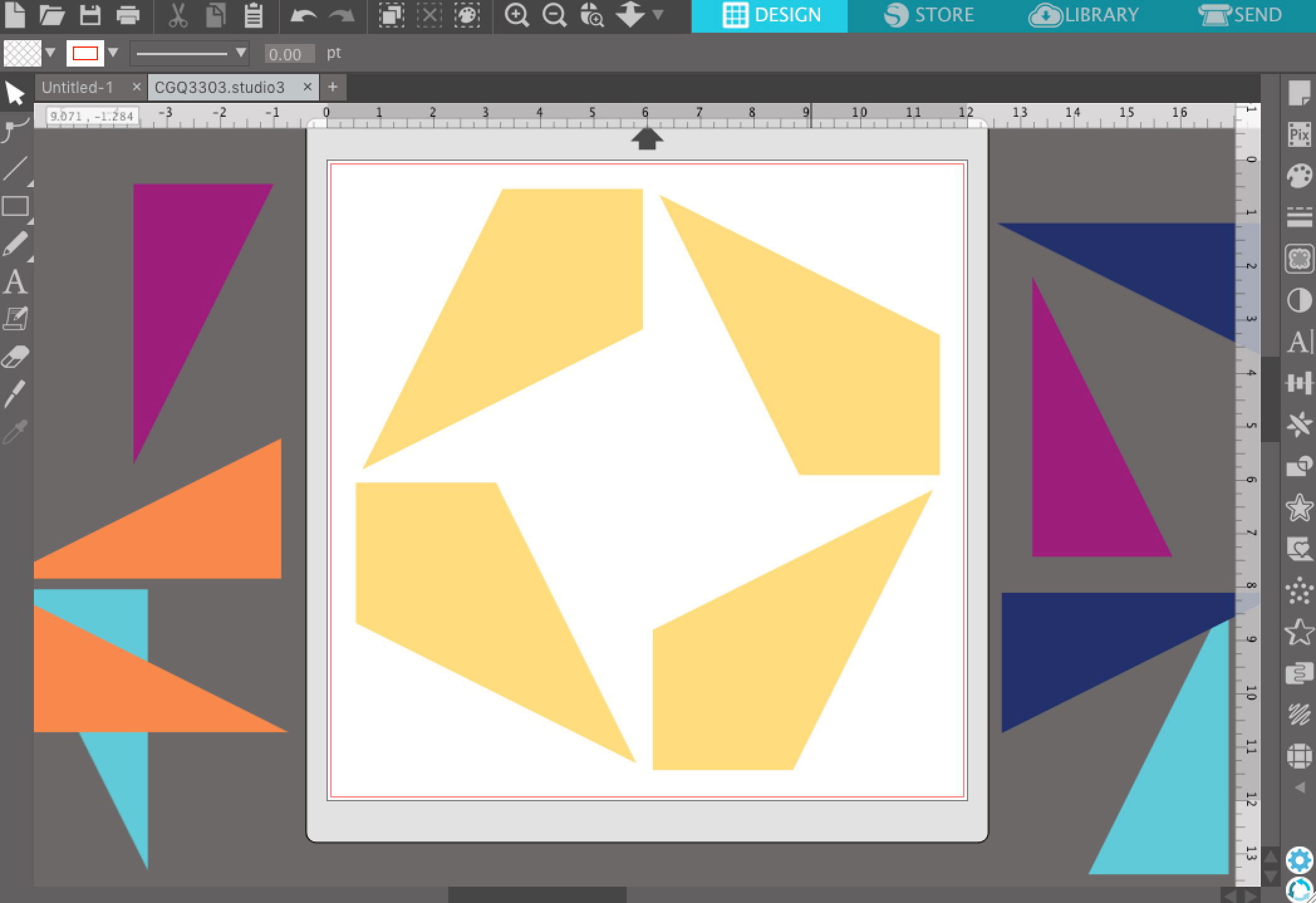
You can then arrange the pieces on the mat however you like. The pieces can be rotated and moved around to help conserve fabric.
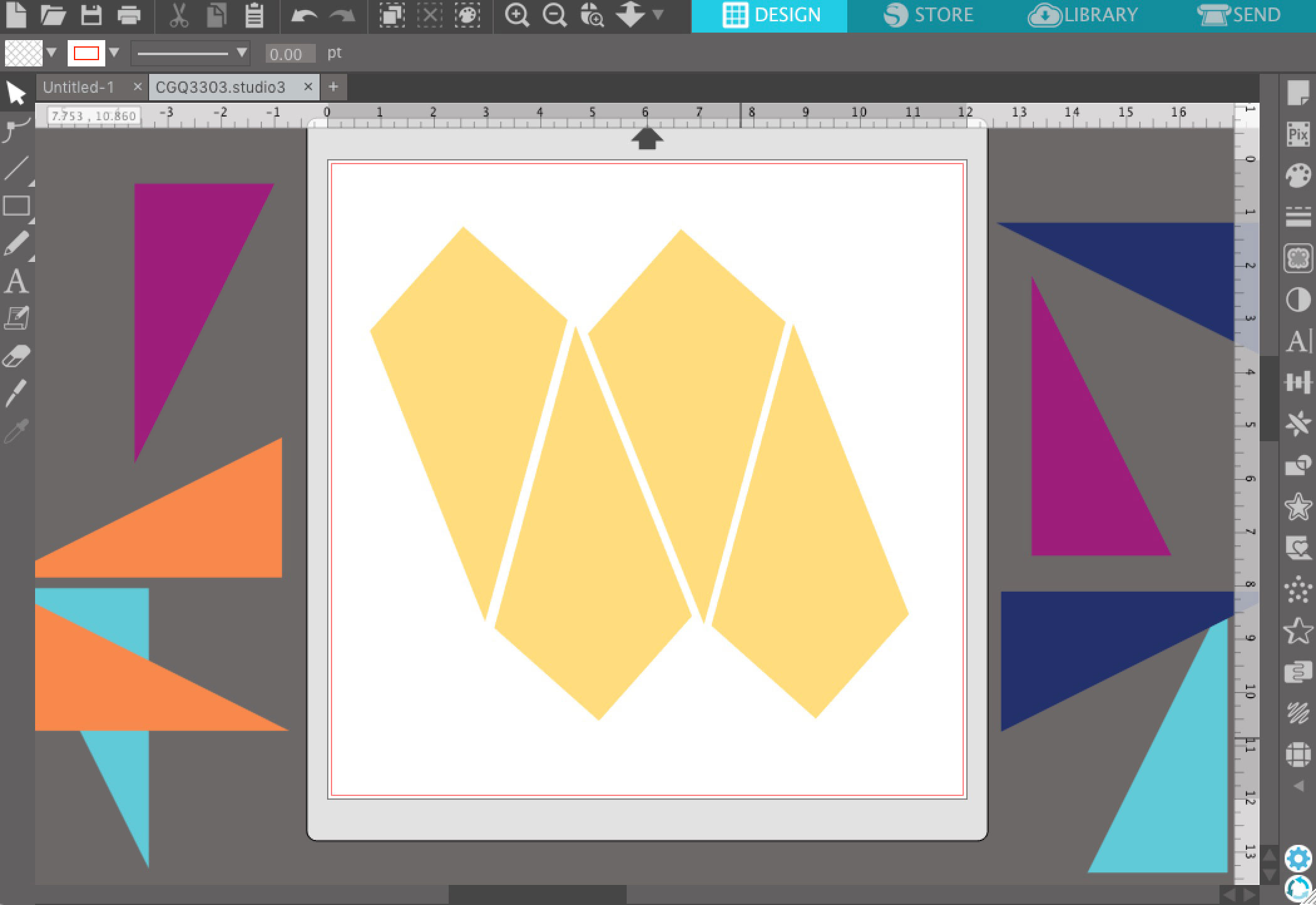
You can also duplicate pieces and add more to the mat. Click a piece to select it, then click Edit, then Duplicate. This will create another piece. You can then arrange it on the mat with the other pieces.
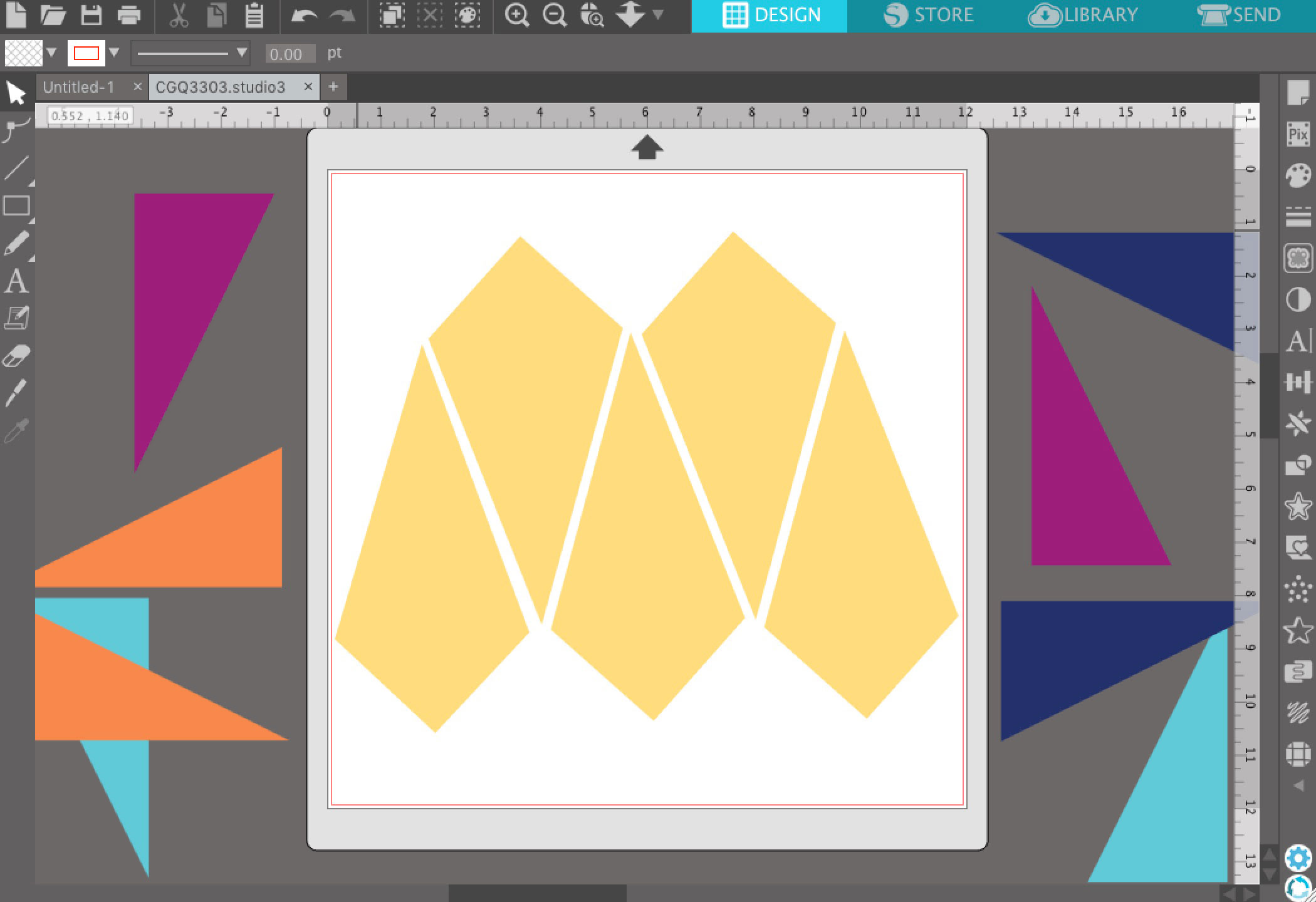
Click Send in the upper right corner of the screen, set your material, and cut the fabric. After the first color has been cut, return to Design and move the next set of pieces onto the mat, arrange them (duplicate them if you like), check your settings, and cut the fabric. Repeat these steps for each color. After all the pieces are cut, follow the accompanying PDF instructions for piecing the blocks together.