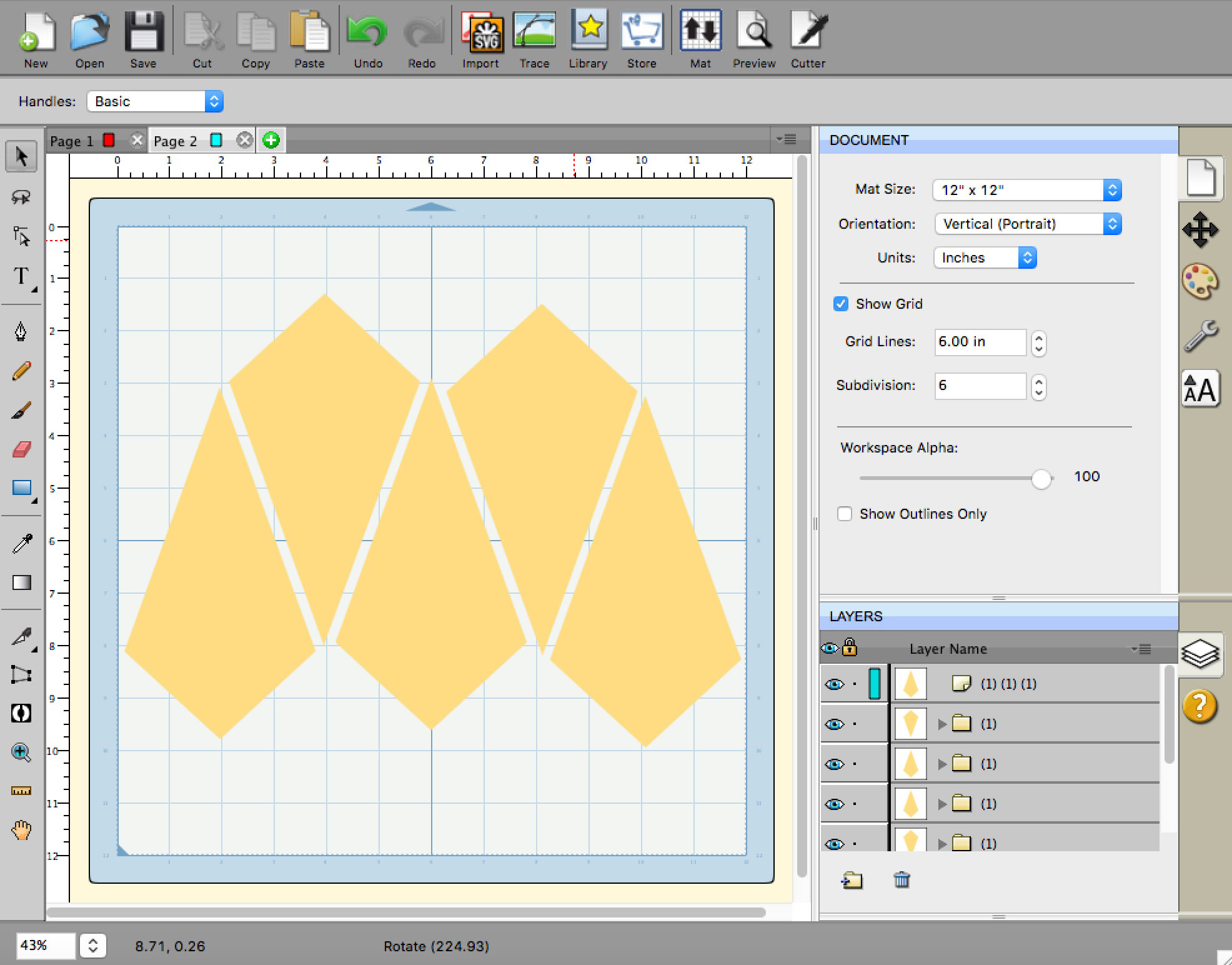Cut & Quilt Designs - eCal Software
After downloading the cut and quilt design (in SVG format), click the SVG Import button on the top tool bar, locate the design, and click Open. Click and drag the design onto the mat and then click off the design to deselect it.
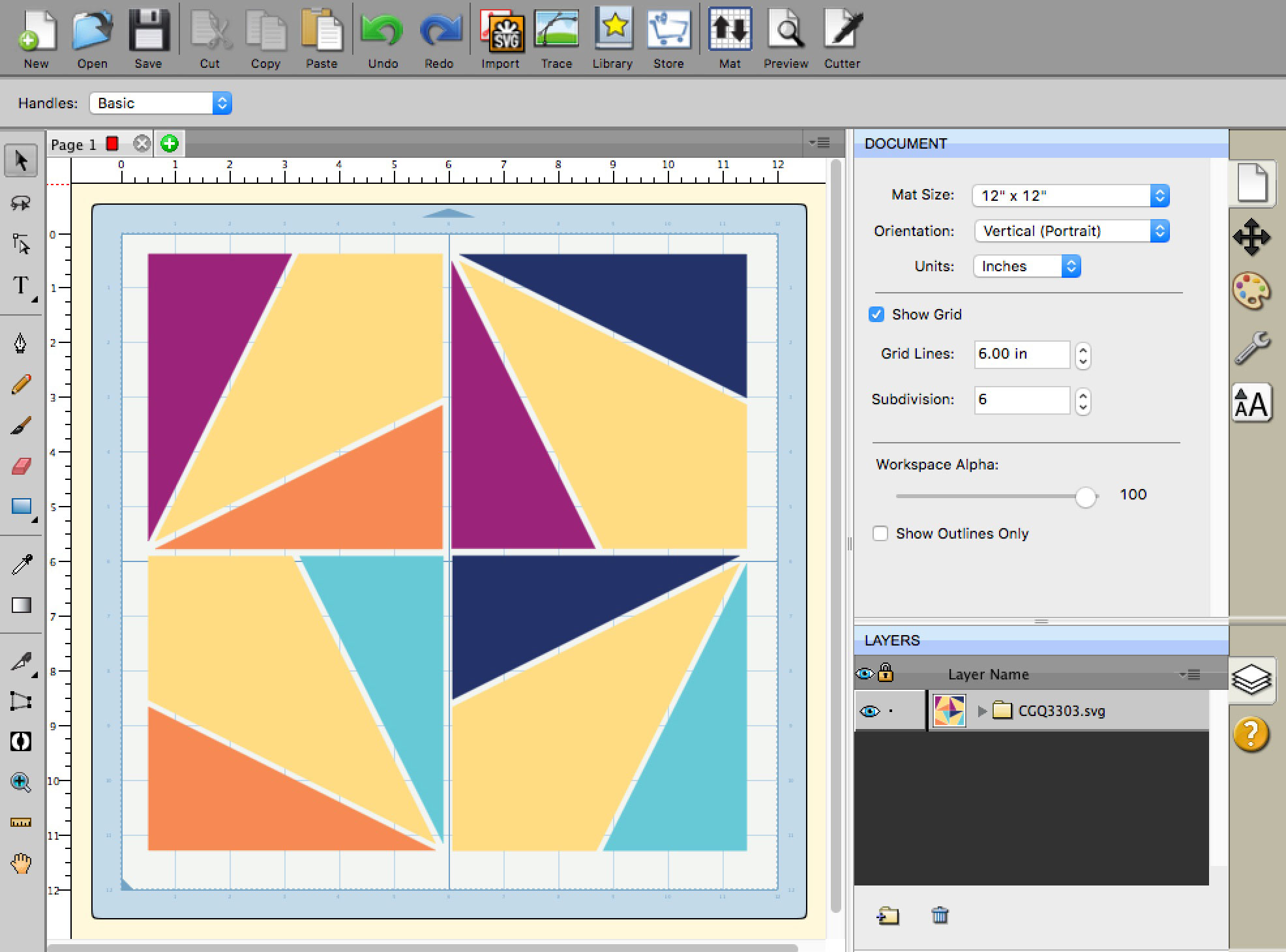
Next, choose which color you would like to cut first. Select all the pieces of that color by holding down the Shift key and clicking on each piece. Then click Cut in the upper tool bar. Next, add another page (mat) by clicking the green plus sign just above the design on the left of the screen. Then name the page.
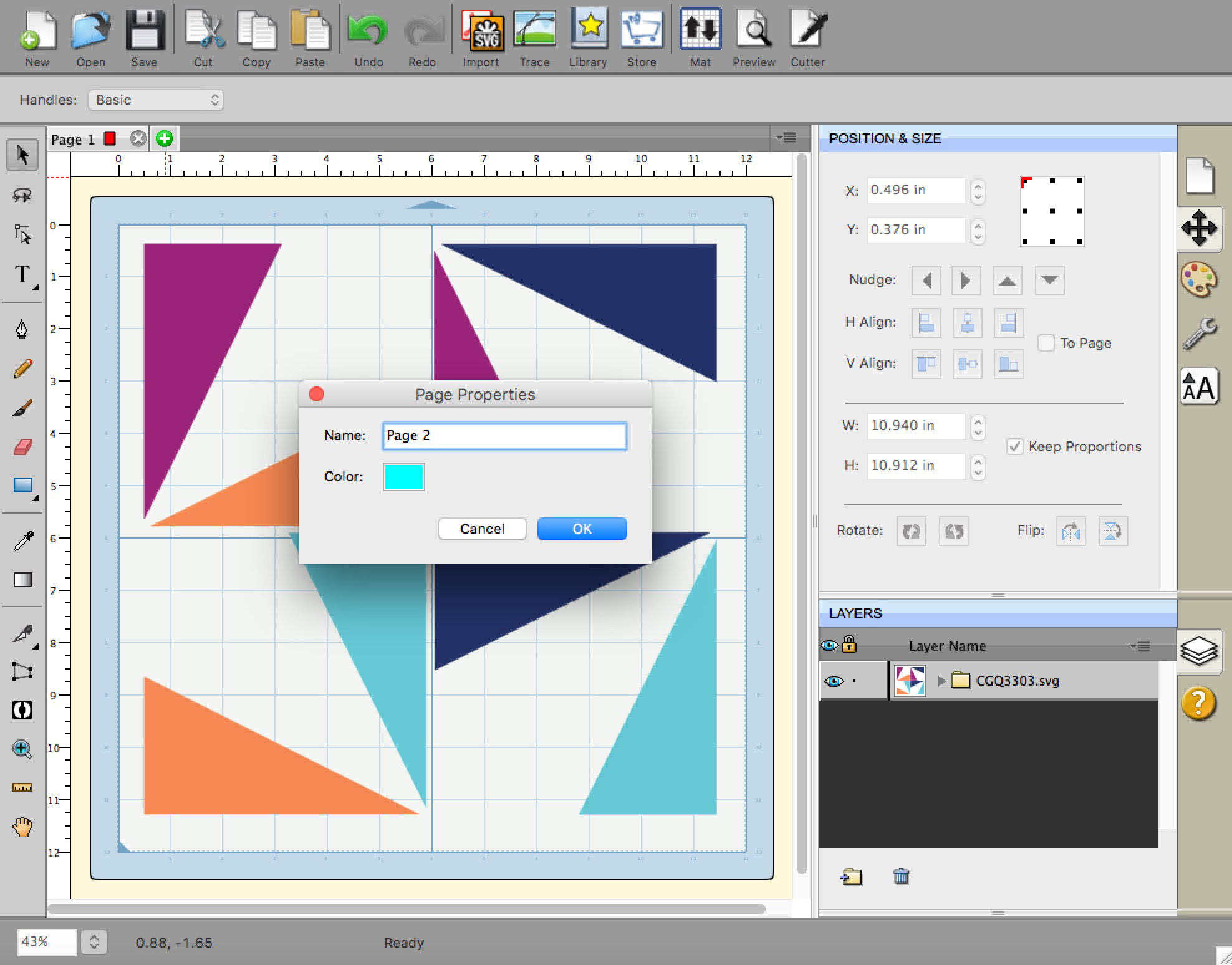
Next, click Paste. The first color is now on its own separate mat.
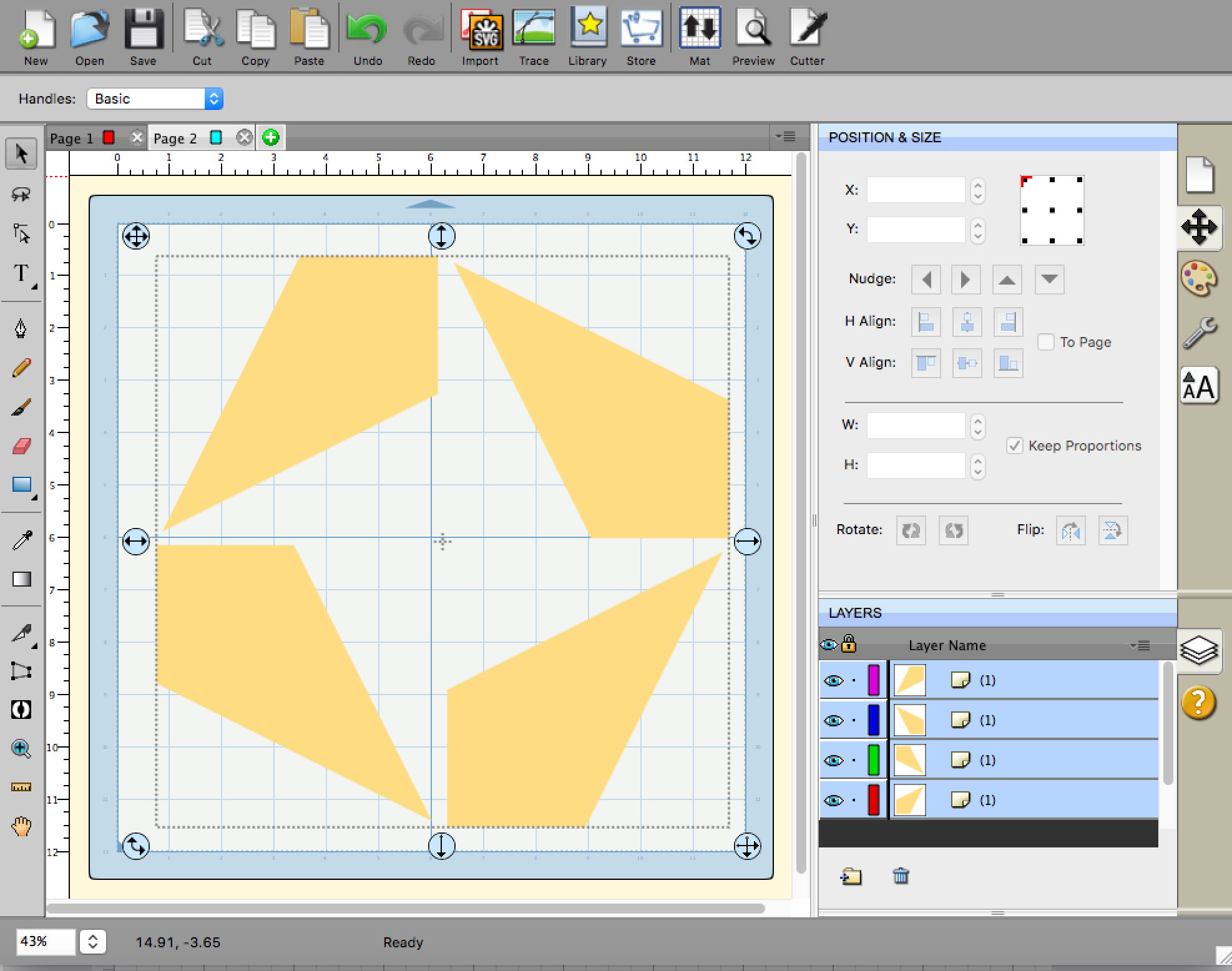
You can then arrange the pieces on the mat however you like. The pieces can be rotated and moved around to help conserve fabric.
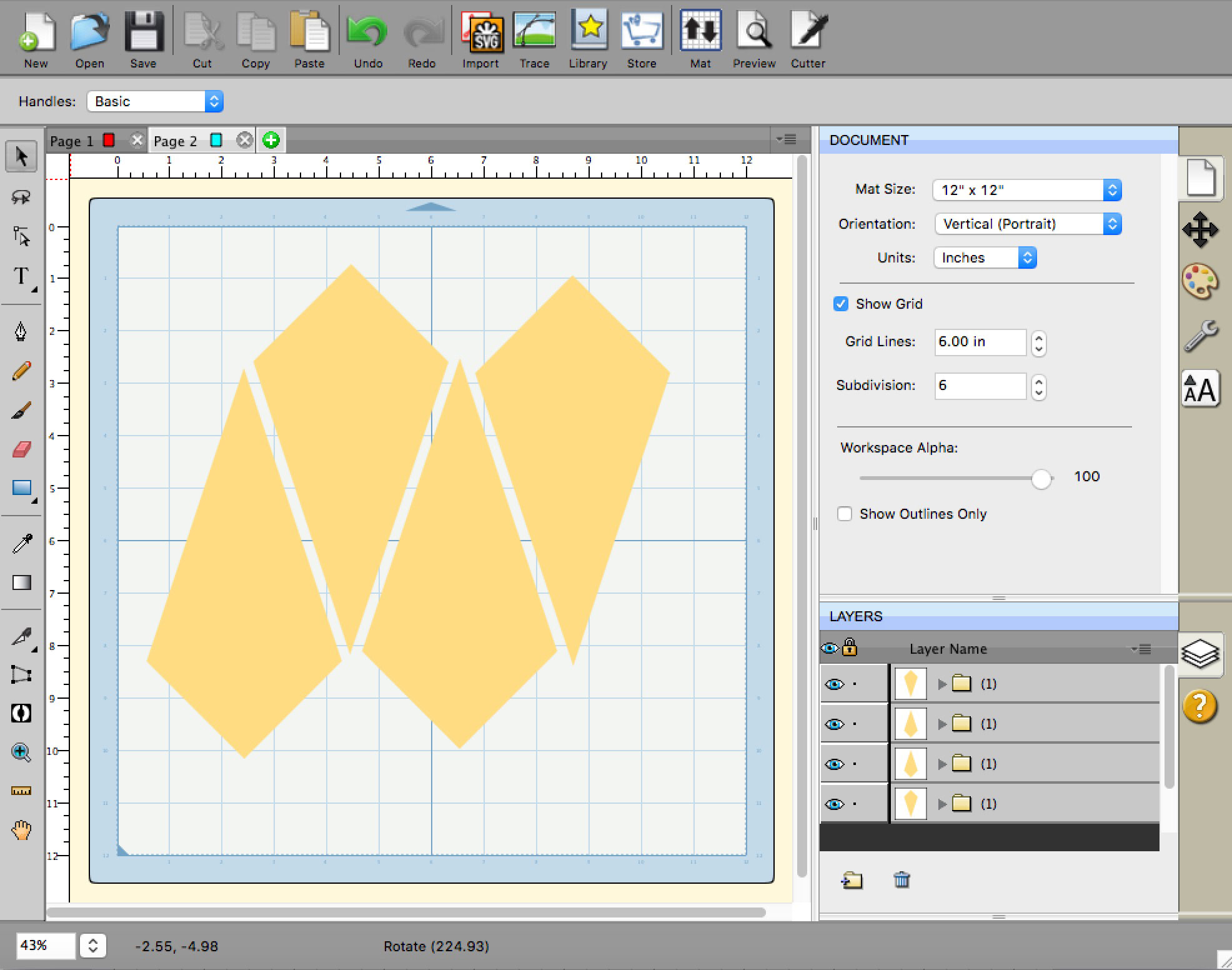
You can also duplicate pieces and add more to the mat. Click a piece to select it, then click Copy, then Paste. This will create another piece. You can then arrange it on the mat with the other pieces. Send the pieces to the machine and cut the fabric. Repeat these steps for each color. After all the pieces are cut, follow the accompanying PDF instructions for piecing the blocks together.